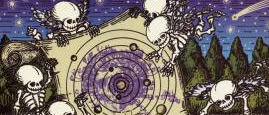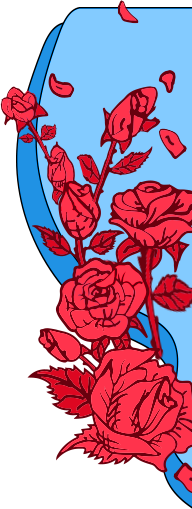Q: What is Apple Lossless?
A: A lossless format means that virtually every bit of the sound/information on the original recording is captured and nothing is lost in the coding and decoding of the song (unlike an MP3). If you play your music through high quality head phones, good computer speakers and/or your home stereo, you will notice that the sound is as good as your CDs. If you are looking for a format that will play your downloads in iTunes, the Windows Media player or on a device (such as an iPod or a Windows phone), then this is the format for you. You do NOT need iTunes or an Apple computer to listen to Apple Lossless files.
Q: What is FLAC?
A: FLAC is a lossless format, which means that virtually every bit of the sound/information on the original recording is captured and nothing is lost in the coding and decoding of the song (unlike an MP3). FLAC is the option for the seasoned audiophile and does not play in the default Apple or Microsoft players such as iTunes. So if you are not familiar with FLAC and want to choose this format, be prepared to use other options for playback such as: VLC https://www.videolan.org. If you wish to listen to your downloaded music on an Apple device such as an iPod, or on a Microsoft device, such as a Windows phone, Apple Lossless is probably the better format for you to choose.
Q: How will I get my downloads?
A: You will receive a link to the order status page during the checkout process, or you can go there yourself (www.dead.net/order-status). This page will have a list of links for you to download the music.
Q: Where are my Dead.net downloads stored?
A: Your web browser will download the files and unzip them (depositing the unzipped files into your Download folder). You can then move them into your music player / library of choice. (i.e. iTunes, Windows Media Player, WinAmp, etc.)
Q: Are there any restrictions on how I use the digital files that I download?
A: When you download your May ’77 files from Dead.net, you are also accepting and bound by the Dead.net Downloads Terms of Use. The digital files that you download from Dead.net are free of Digital Rights Management software.
Q: Can I burn my music download files on a CD and listen to it on my CD player?
A: Yes.
Q: Can I return a Dead.net Download after I buy it?
A: No. Music downloads are not returnable once they have been purchased. If you need assistance with a purchase or download, please contact Customer Service.
Q: How do I contact customer service for the Dead.Net Store and what are your regular business hours?
A: For Dead.net orders and questions, please contact us at Dead@wmgcustomerservice.com
Troubleshooting Digital Music Downloads: Common Problems
Did your download not finish downloading?
A: If so - Double-Check the Download
The digital music may not have downloaded completely. Check your web brewer's download window.
Did your download not start downloading?
A: If that's the case, there may be something in your System Settings that's preventing it.
Anti-virus programs, firewalls, or browser settings can sometimes prevent files from downloading. Here are some adjustments you can make that may help you complete your download:
Temporarily disable anti-virus programs.
Disable pop-up blockers.
Enable cookies.
Enable downloads from www.dead.net.
If prompted, allow downloads from www.dead.net.
Refer to your system or browser documentation for specific instructions.
Are you using Internet Explorer?
Downloads in Internet Explorer
If you use Internet Explorer and continue to have download problems after checking the items above, try adjusting your browser's security settings (these instructions are specific to Internet Explorer versions 6 and 7):
1. Click on the Tools button (this is a button in IE 7 and a file option in IE 6).
2. Select Internet Options and click on the Security tab.
3. On the Security tab, click the "Custom Level" button.
4. In the Download section, select Enable under "Automatic prompting for file downloads" and "File download."
5. Click the "OK" button on the Security Settings and Internet Options screens to confirm your changes.