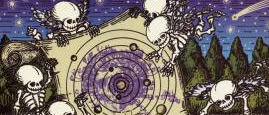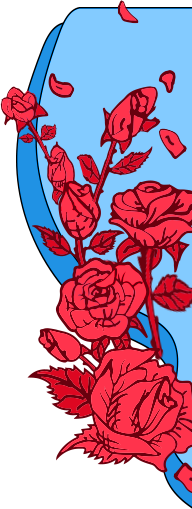Forums
Latest and greatest equipment, etc.
MP3 question
Hey gang,Does anyone know of an easy to use
program that can tag cover art to MP3 files?
(for ex: some nice artwork was created for
the "30 Days of the Dead" MP3's. How do I
tag the artwork to the files?)
Thanks!
Peace,
Chris
Live Recording microphones
Hey folks, I have been looking to buy a new microphone or two to record live shows as well as my band rehearsals. I've look at the Rode NT 4 as a stereo mic and think it looks like a pretty decent mic. Just wondering what people are recording with, Mics, recorders, video recorders, etc.? Thanks
Zel
bit torrent
ok so i am a little embarrassed to ask this but, how do i get the torrent i downloaded into separate tracks? i have audicity, traders little helper and sony soundforge. I could do it manually but is there a way i can just load it into one of those and presto. thanks for any help.
Looking for a show
I have searched the achieves and I am looking for not a show but the program that Micky put together for the olympics I think in 94? anyone out there have this? I had it on VHS but over the years has gone missing
James
Cassette to Digital Transfer, Can someone help me?
I have some original 1st gen cassettes I want transferred to digital files. Can someone do this for me?
Primo Williams
Message me or email me.
primo@willcopdx.com
Primo
What type digital files are you interested in, what resolution (word length and sample rate) are you looking to have files made ? I could make most formats for you, from MP3 to 24 bit/ 192 KHz or if you have an outboard DAC I can create up to 2x DSD which is 1 bit/5.6 MHz .